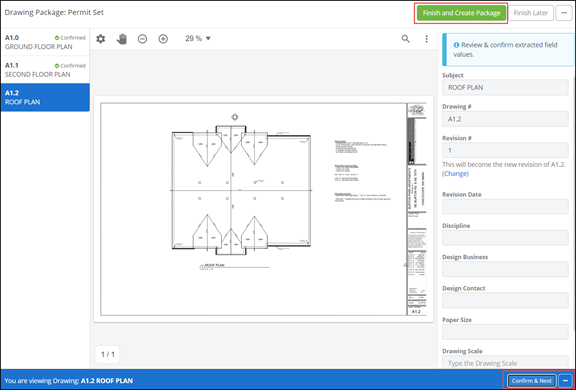Create a Drawing Package using Text Extraction
When you upload new drawings to a project, you can expedite the process using the ProjectTeam Text Extraction tool. Text extraction, sometimes called OCR, allows you to define regions on your multi-page file that map to fields on your Drawing form.
Read below for detailed instructions on how to correctly use the Text Extraction tool.
- On the left navigation menu, click the Forms icon.
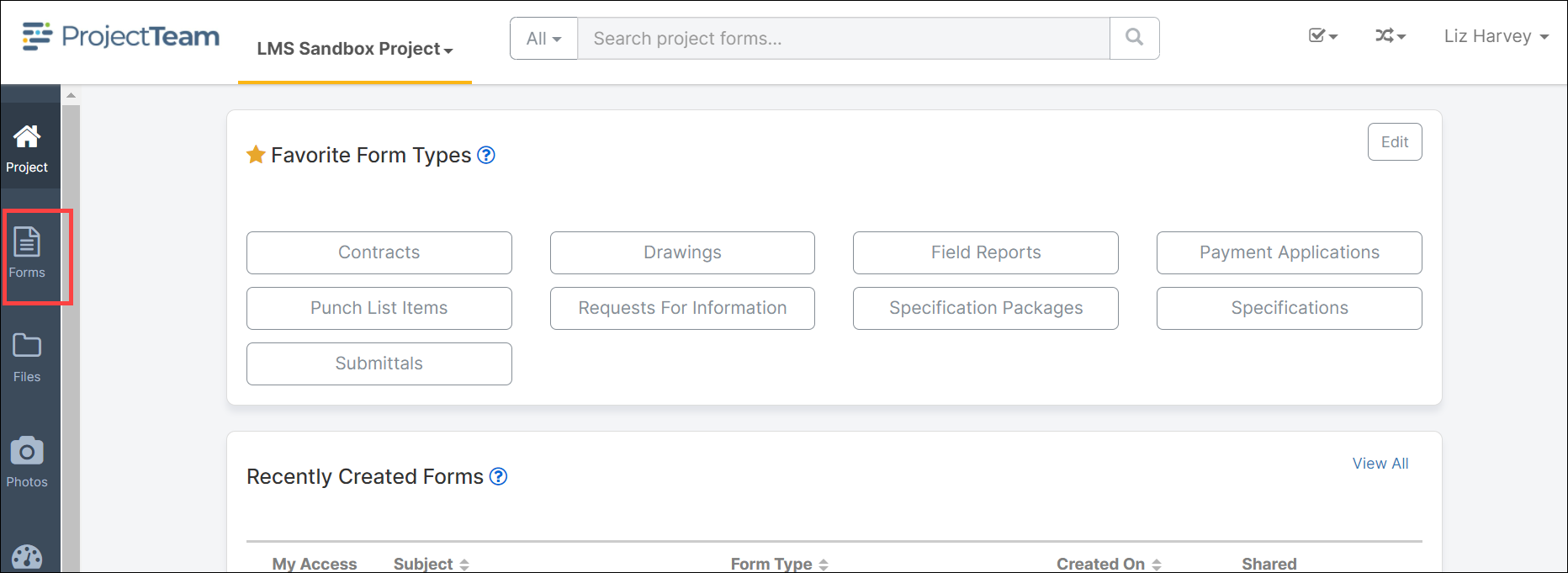
- Enter “Drawing” in the Search box or click the View All Form Types section to expand the list of form types. Scroll through the list and click Drawings.
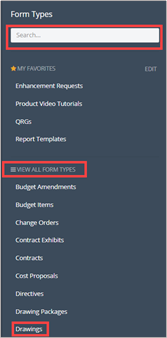
- If this is the first drawing package for the project, click the Create New Drawing Package button located in the middle of the drawing package log.
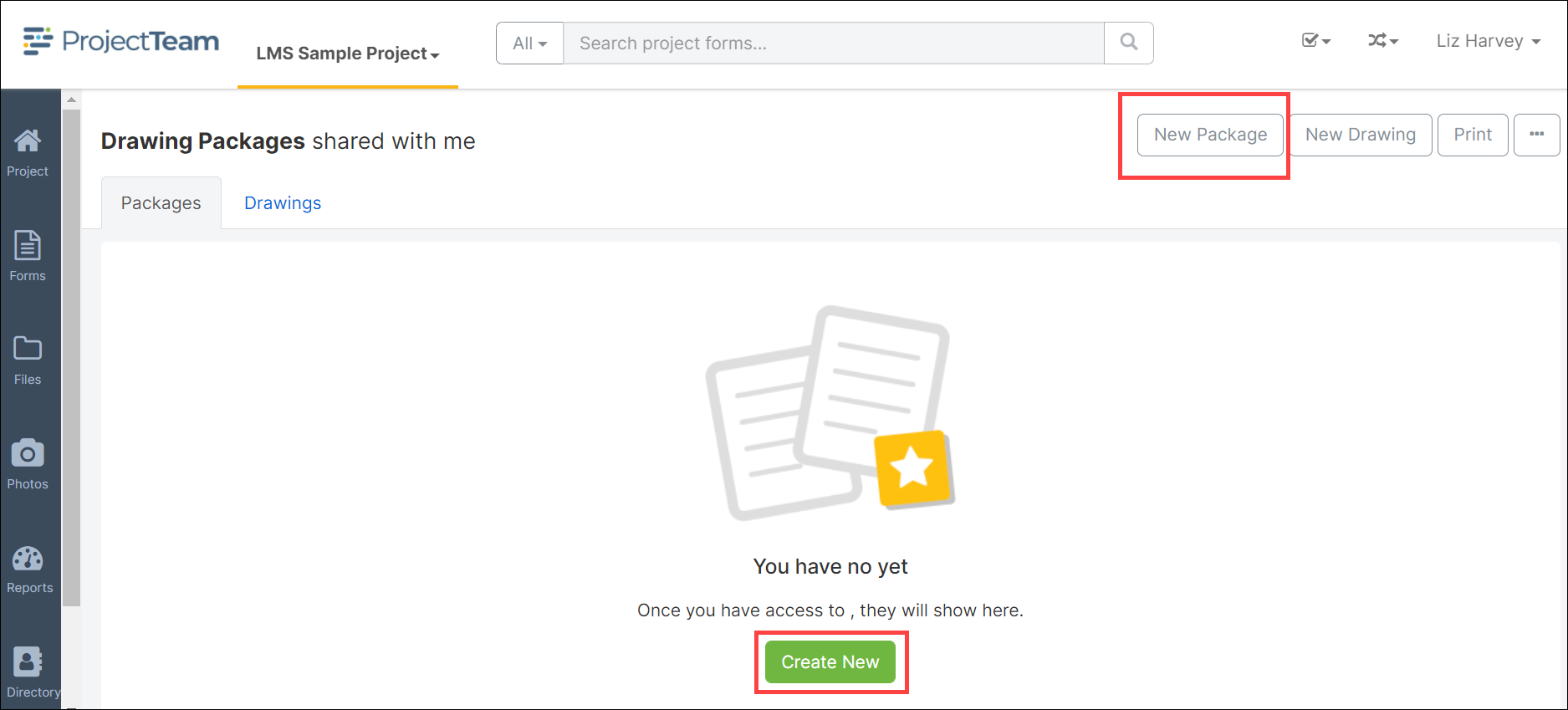
If other drawing packages already exist in ProjectTeam, click the New Package button located in the top right corner.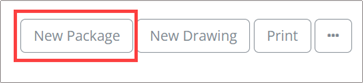
- Click Use Text Extraction.
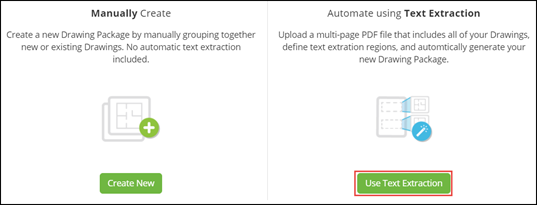
- The Drawing Package form will open. The Subject field is required, and General Notes are optional. Click the Save button.
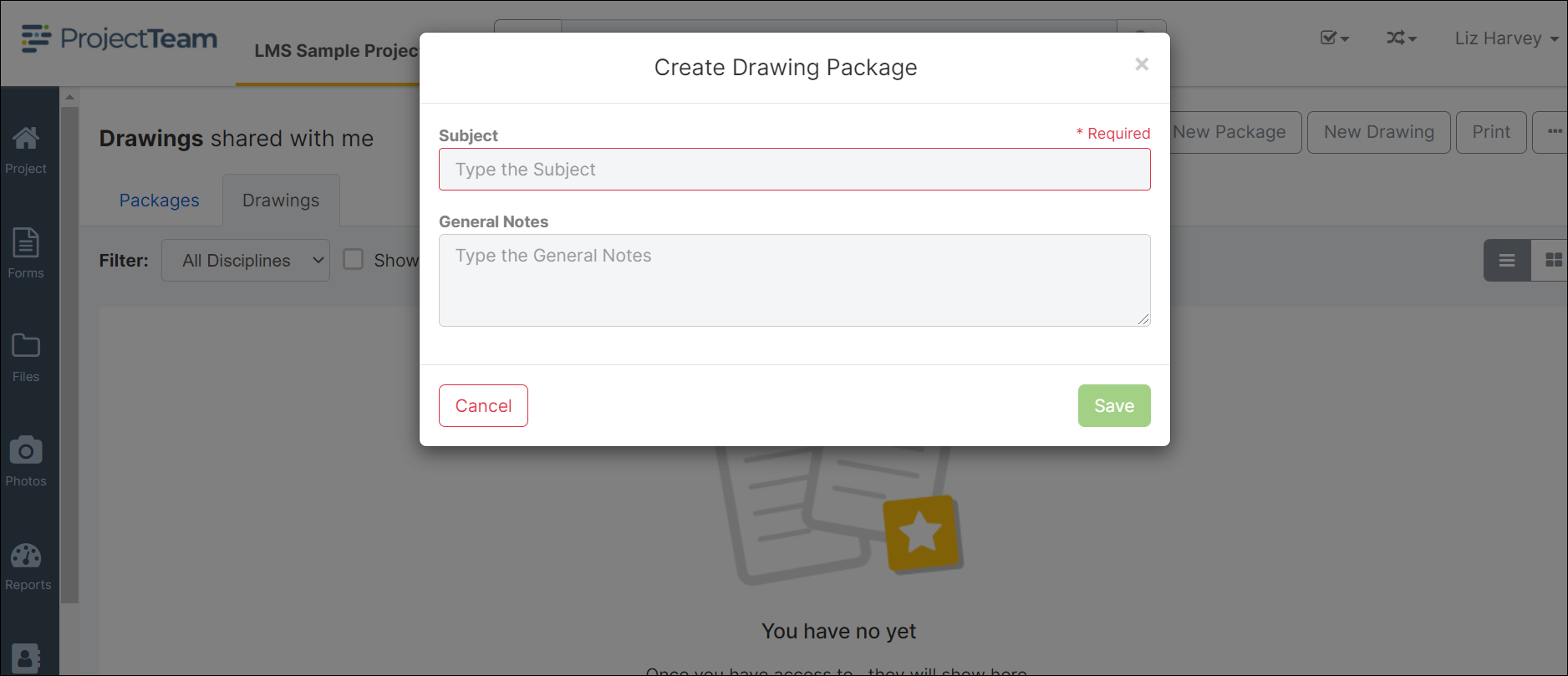
- Drag and drop or browse your computer to upload drawings in PDF format. File(s) can contain multiple drawings or a single drawing. Multiple files can be uploaded at once. Click Next.
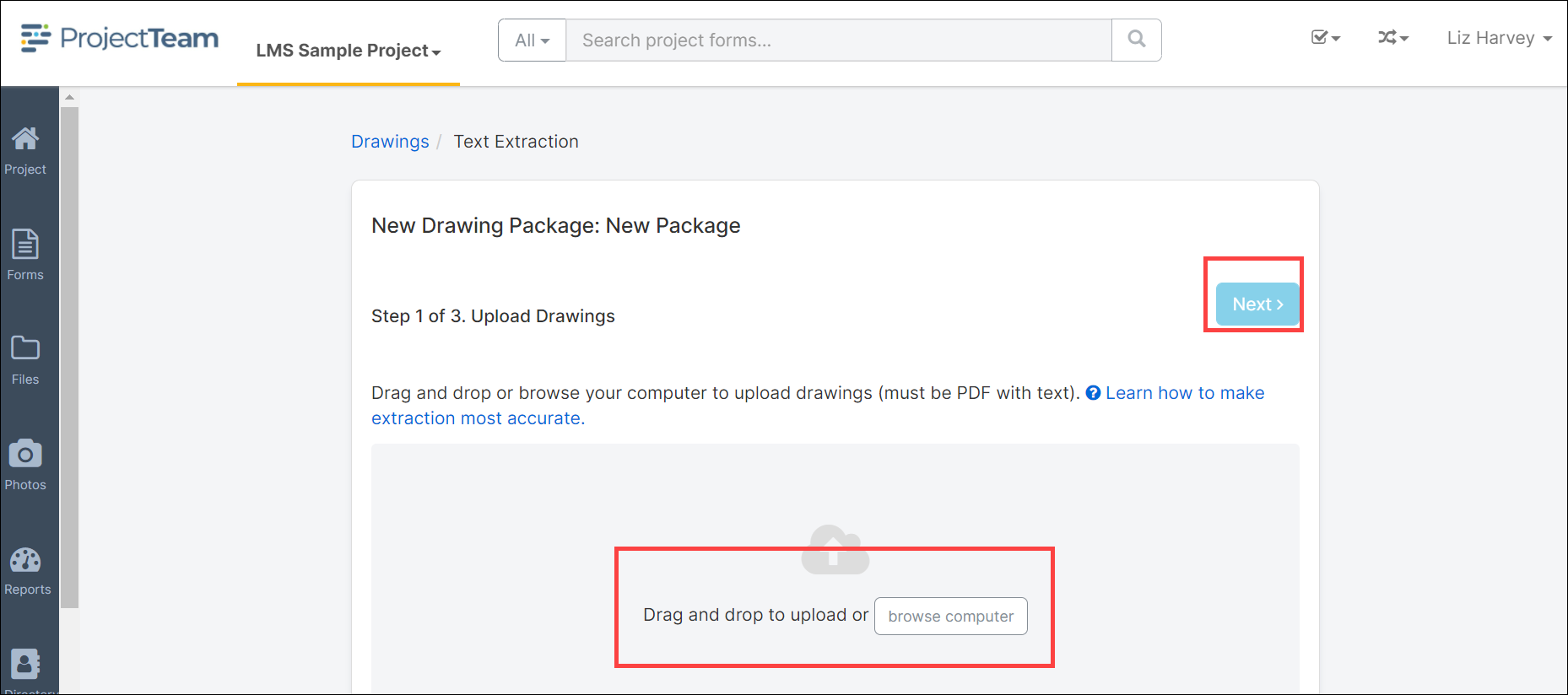
- Click Define Regions to identify the locations on the drawings for text extraction.
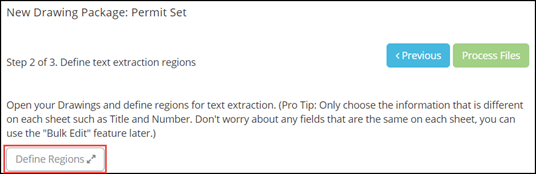
- Click on the Square with the + to select a region, click and drag the yellow box over the desired region, select the field to add by clicking on the radio button in the list, and click Add. Repeat as needed for all desired fields.
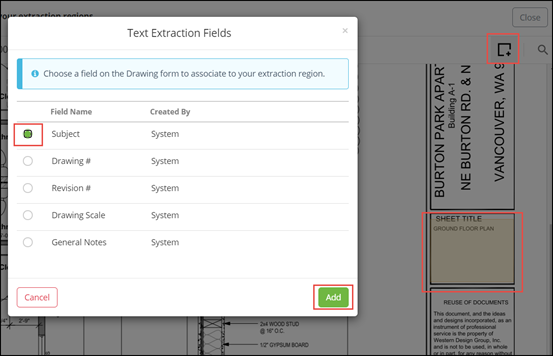
- Click Close.
- Click Process Files.
- Click View Drawings Log.
- When the drawings are done processing, you will receive an email that allows you to review the package. Alternately, in the header of the drawing log will be a banner that shows the status of the package and will display a link to review when complete.
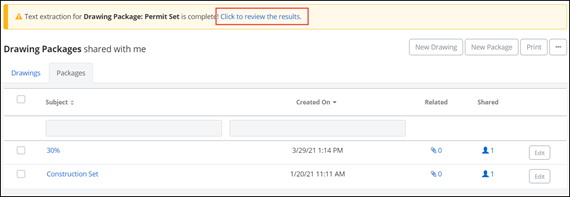
- Review the results for the first drawing. Make corrections as needed for click … to delete a drawing from the package. When satisfied with a drawing click Confirm & Next. Repeat for each drawing. When all drawings have been confirmed click Finish and Create Package.