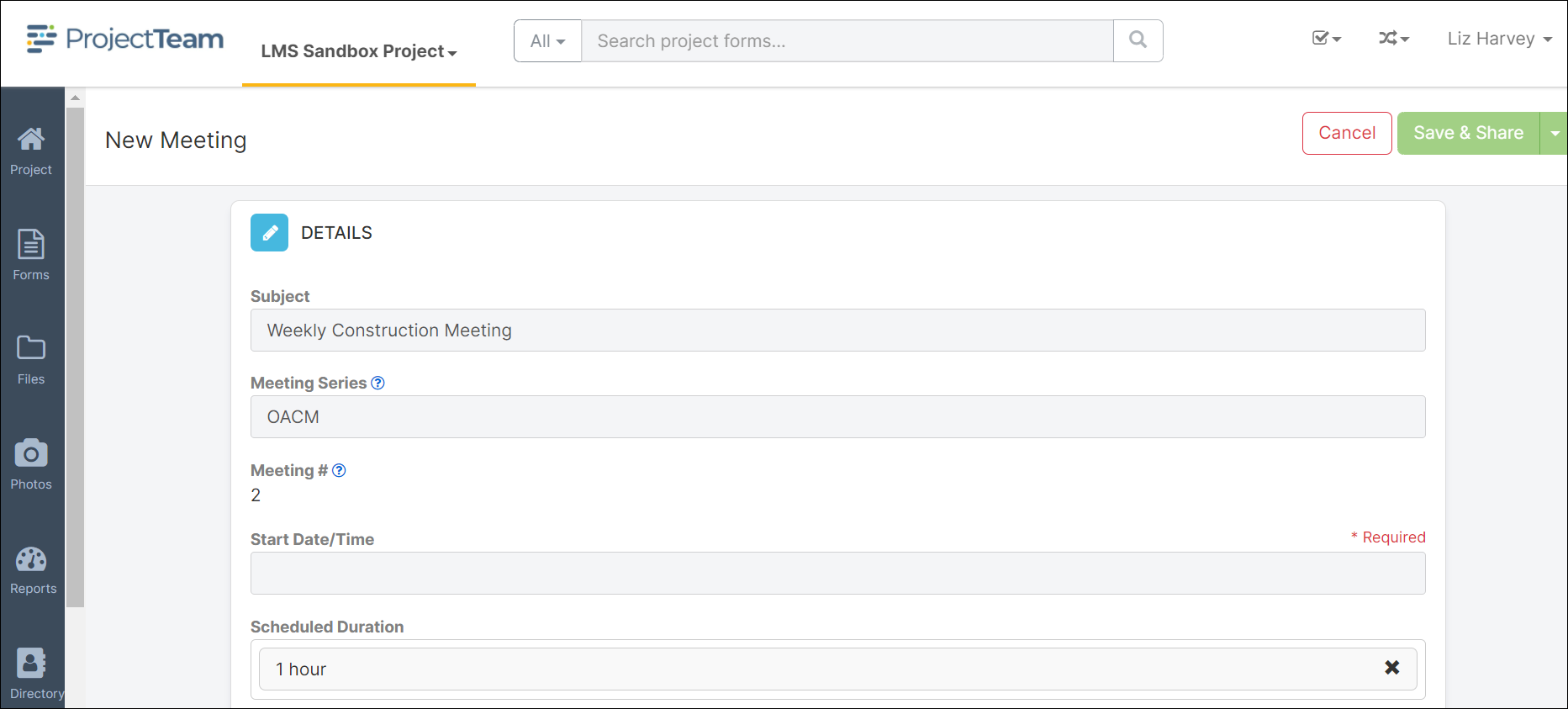Create the Next Meeting in a Series
After you have created your first meeting, you can easily create the next meeting in that series.
- Navigate to the last meeting created and click on the Subject.
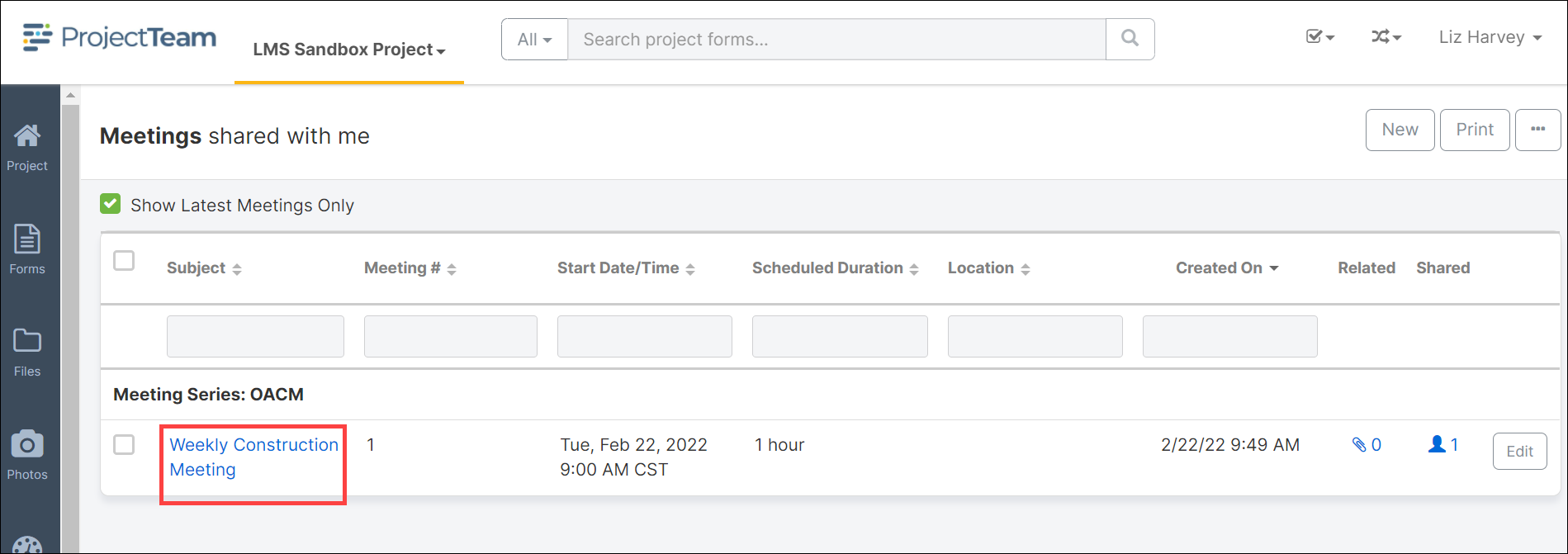
- Click the Create Next in Series button in the top right corner.
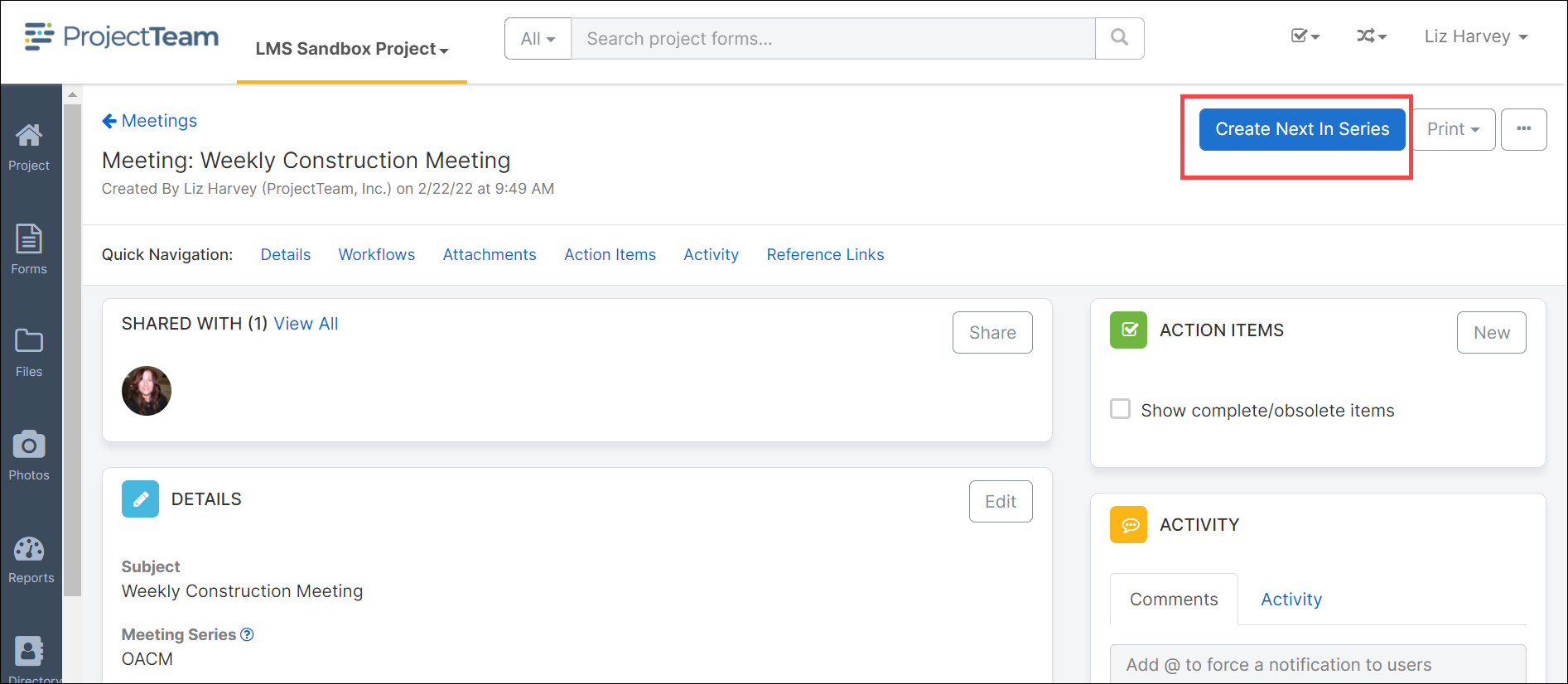
- The Details window will open. Note the new meeting number has increased. All fields are populated with the meeting information with the exception of the Start Date/Time. Enter the required information in this field, update the other fields and Save & Share or Save the meeting.