Revising a Submittal Package and the open items in that package.
Creating a revision of a Submittal Package also auto-creates revisions of the open Submittal Items within the package.
Submittal package revisions are helpful because they help you track the lifecycle of the package. They are created after a member of the design team takes action on all submittal items included in the package and has indicated that at least one item still needs work. Creating new submittal packages is easy and automatically creates new revisions to all items not marked "closed".
-
Navigate to the form and click the Edit button.
-
Scroll down to the Submittal Items collection and review each item. For all items that have been approved, check the Closed checkbox.
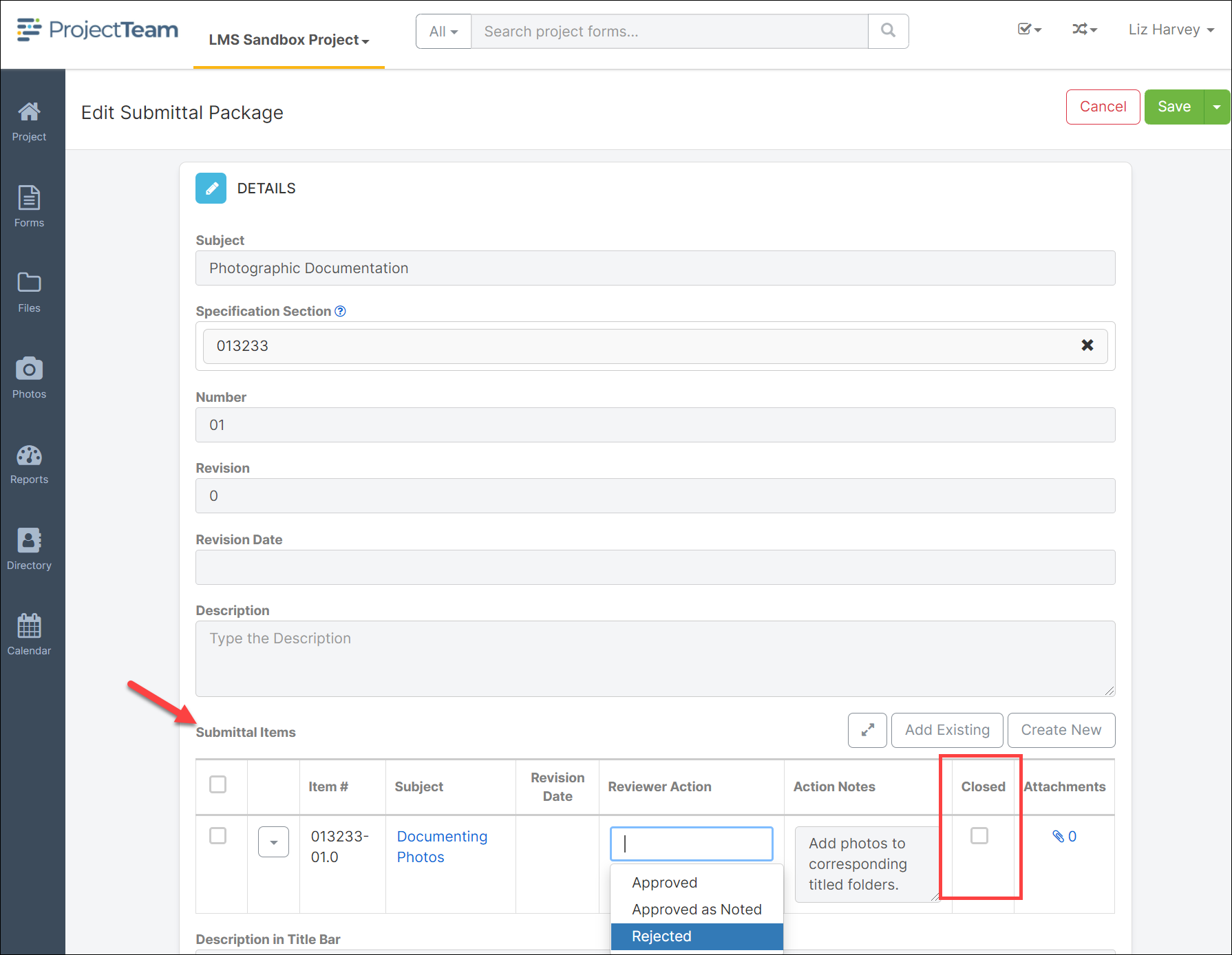
-
Once you've reviewed each item, scroll back to the top of the form and click the Save button.
-
To create a new submittal package revision, click the Create Revision button on top of the form.
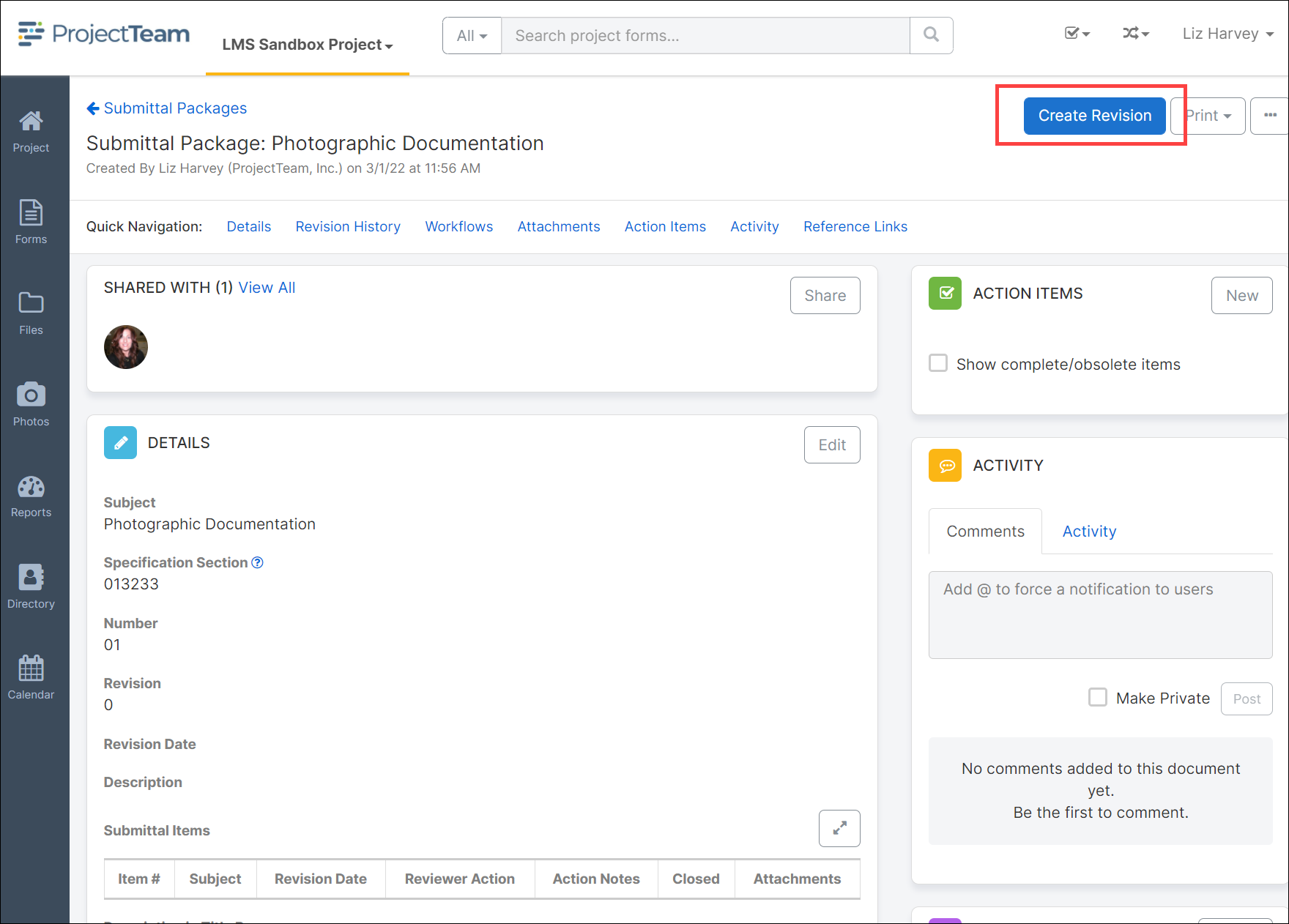
-
You'll notice a new revision of the Submittal Package in addition to new revisions of each of the open Submittal Items have been created with many of the fields auto-populated for you based on the previous version. The revised Submittal Items can be updated as required with new attachments. The revised Submittal Package can be updated as appropriate to include the removal of existing Submittal Items and/or the addition of new Submittal Items. When the Items and Package have been updated it can be shared and workflowed as appropriate.