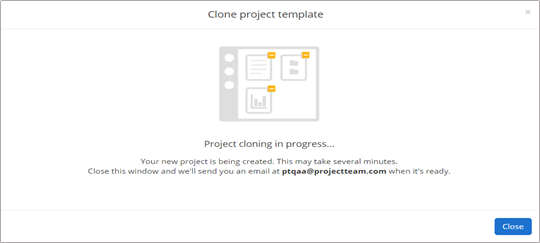Create a Project from a Project Template
Setting up project templates is easy to do and will save time when creating new projects. You can set up features such as forms, folder structures, workflows, users, permissions, account codes, reports, merge templates, and more.
It is recommended that your company is the only company on your project templates. Information that is copied over upon creating a new project from a template is limited to the features set up by your company.
There is no dedicated area called "Project Templates", it's just an attribute of a project. Therefore, you can mark a project available as a template at any point. This means you can create as many project templates as your company needs.
It is important to note, you can only mark projects created by your company available as a template. Therefore, if you've been invited to a project by another company, you cannot use that project as a template (however, you can still apply company forms customizations to that project for cross-project reporting). Users with the rights to create a project from a template must have access to all forms, fields, reports, and merge templates for these items to be included in the project. For example, if the user that creates the project doesn’t have access to a merge template in the project template, that merge template will not be added to the new project. NOTE: Only a Company Administrator, with a paid subscription, can create a Project.
- Navigate to View All Projects page by clicking the Projects dropdown on the main navigation bar.
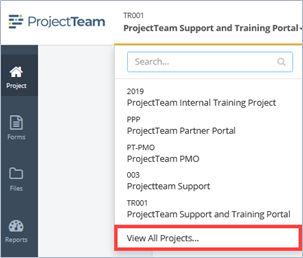
- All company projects templates will show a check box in the Available as Templates.
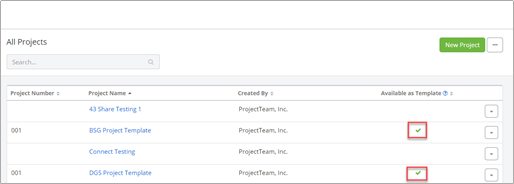
- Click the New Project.
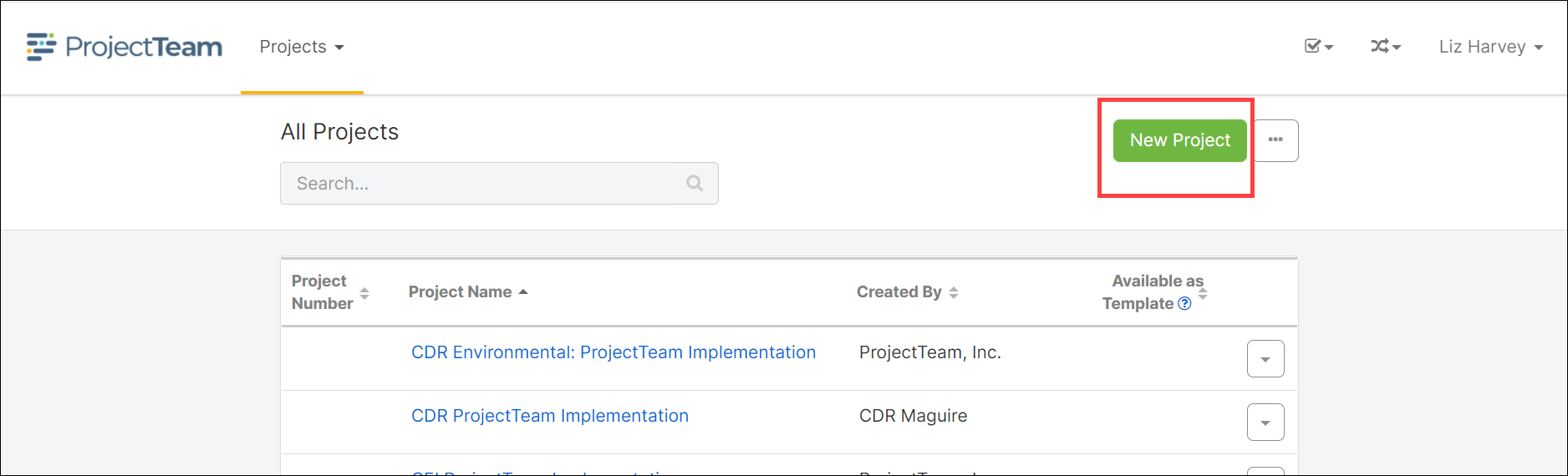
- Click the dropdown arrow for the Clone Project Template Click the applicable title of the template from the list and click the Create New button.
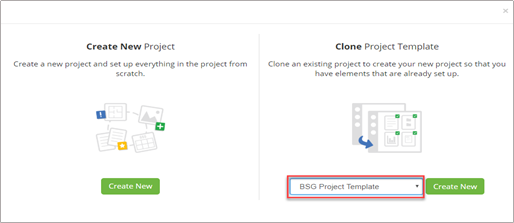
- In the Clone project template modal, input the appropriate fields then select Save.
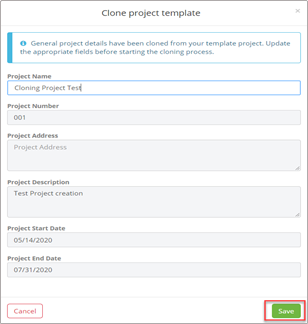
- The progress notification window will appear. Depending upon the amount of information included the template, this process may take a few minutes. Click the Close button to return to ProjectTeam. An email notification will be sent when the project creation is complete.