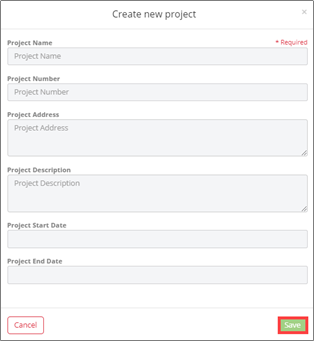Create a New Project
Company Administrators have the ability to create new projects in ProjectTeam.com. This guide will show you how to create a project outside of a template.
NOTE: Only a Company Administrator, with a paid subscription, can create a Project.
- Click the Project Title dropdown arrow, located on the top left of the window.
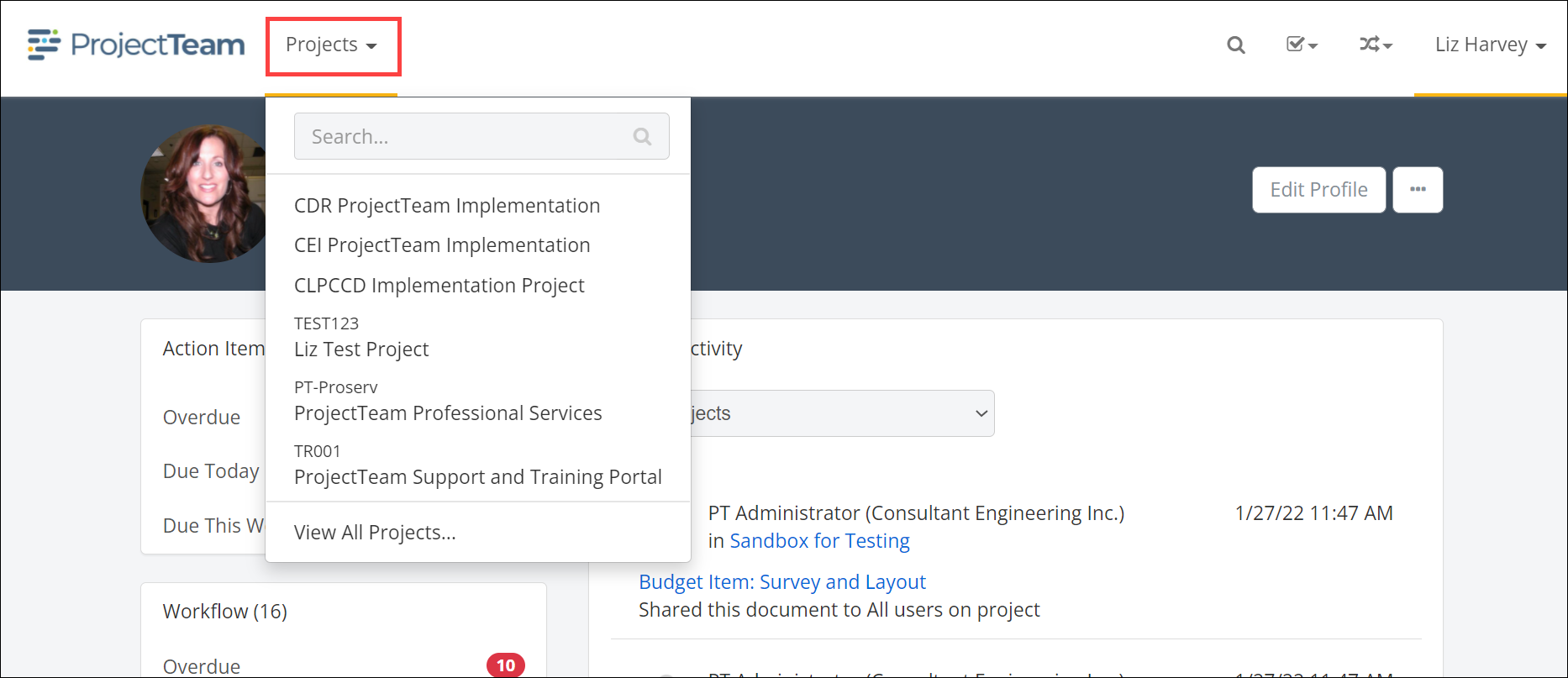
- Click View All Projects.
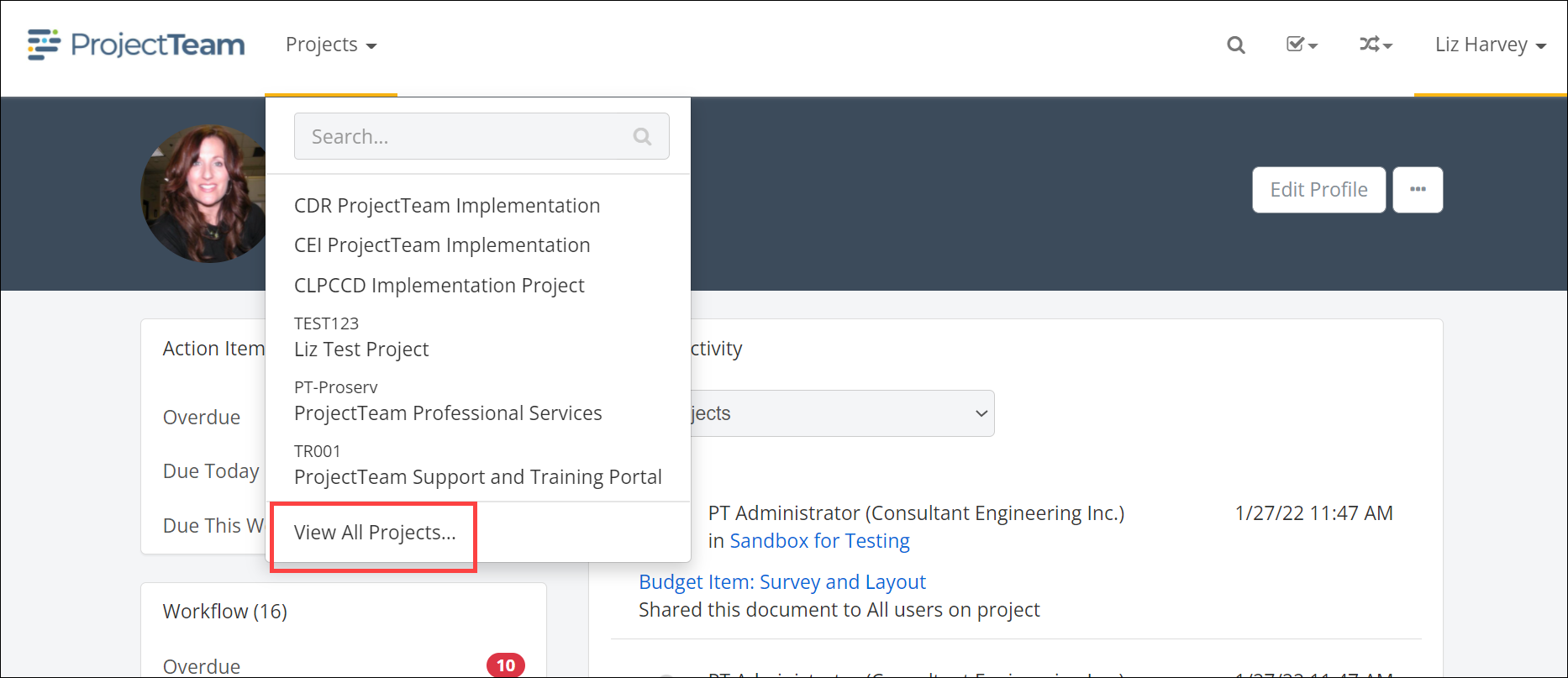
- Click the New Project button. NOTE: Creating new projects is limited to Company Administrators with a paid subscription.
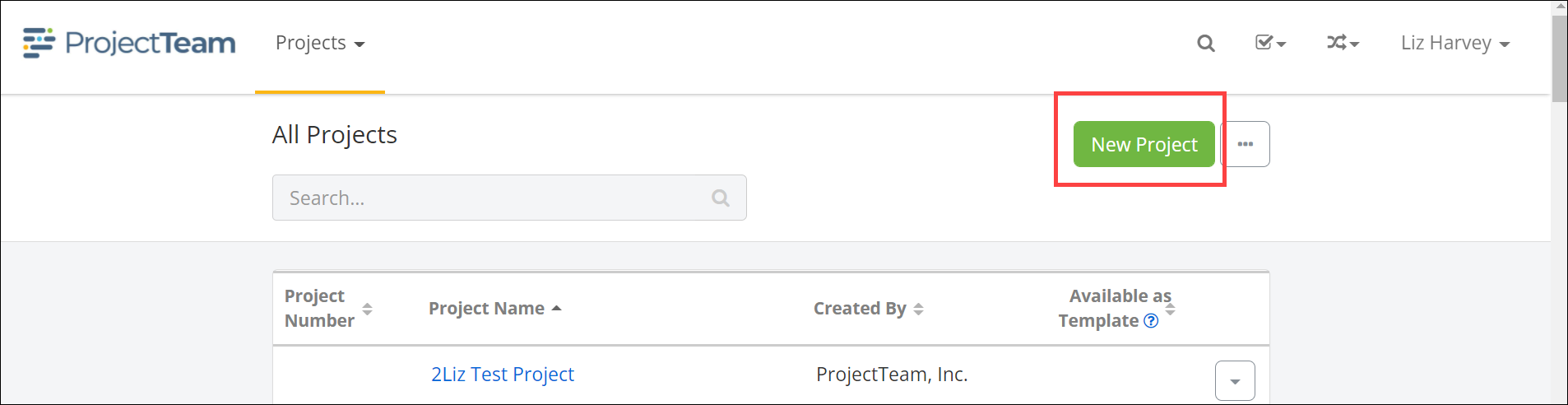
- The Create New Project/Clone Project Template modal window opens, click Create New
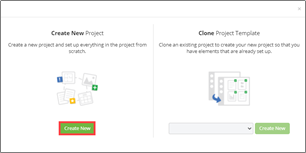
- The Create new project modal window opens.
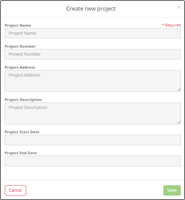
- Enter the Project Name, which is a required field. Additional information may be added in the Project Number, Project Description, Project Start and Project End Click the Save button. If the user does not have the additional information, they may return to this document to edit the information. See QRG – Project Details for instructions on editing this information.