Create a Contract Exhibit
Contract Exhibits are a different document type. This tab allows users to reference those Contract Exhibits in an organized way.
There is a special rule that will include the entire body of the Contract Exhibit in the resulting Merge Document even though the body does not show in the collection of the Contract - Contract Exhibit tab.
- Within the project click the Forms icon on the left navigation pane.
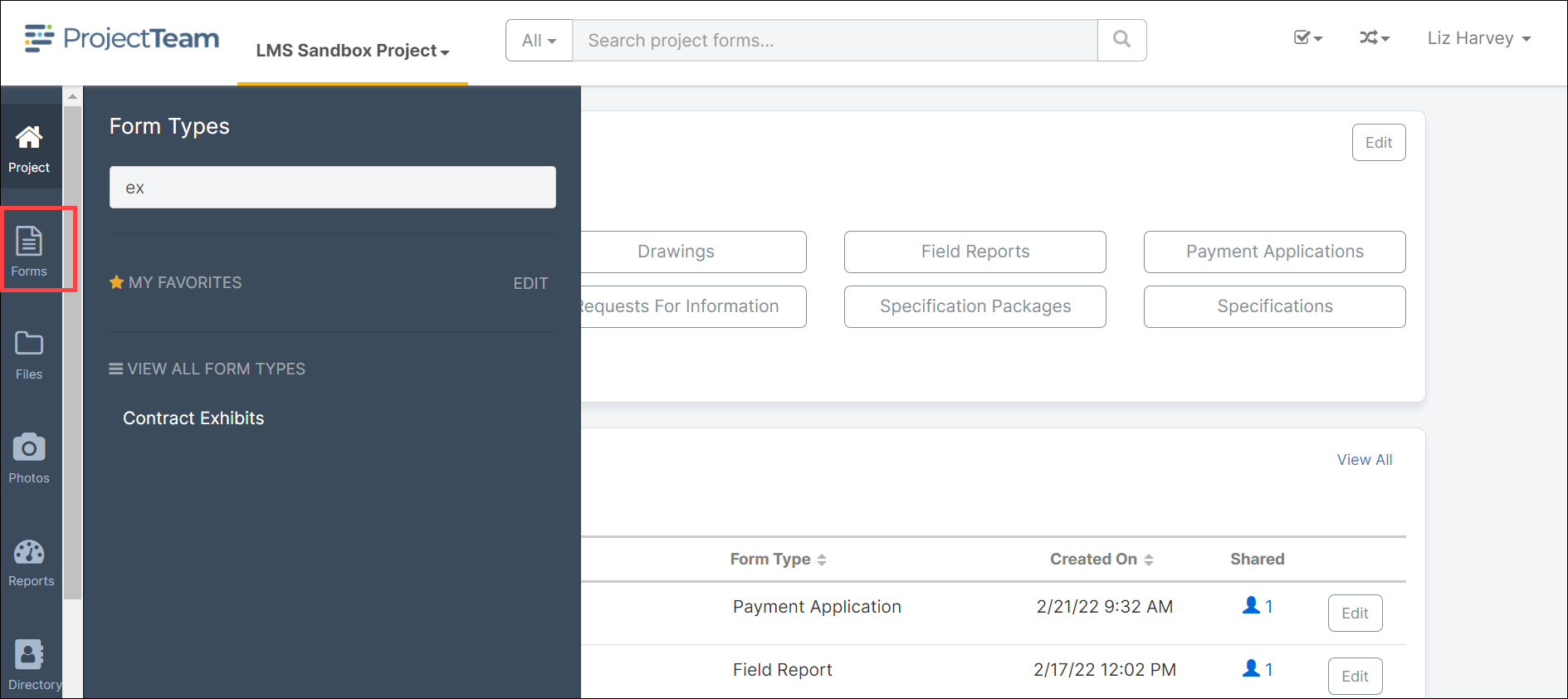
- Use the Search box to type ex to easily locate the Contract Exhibits form.
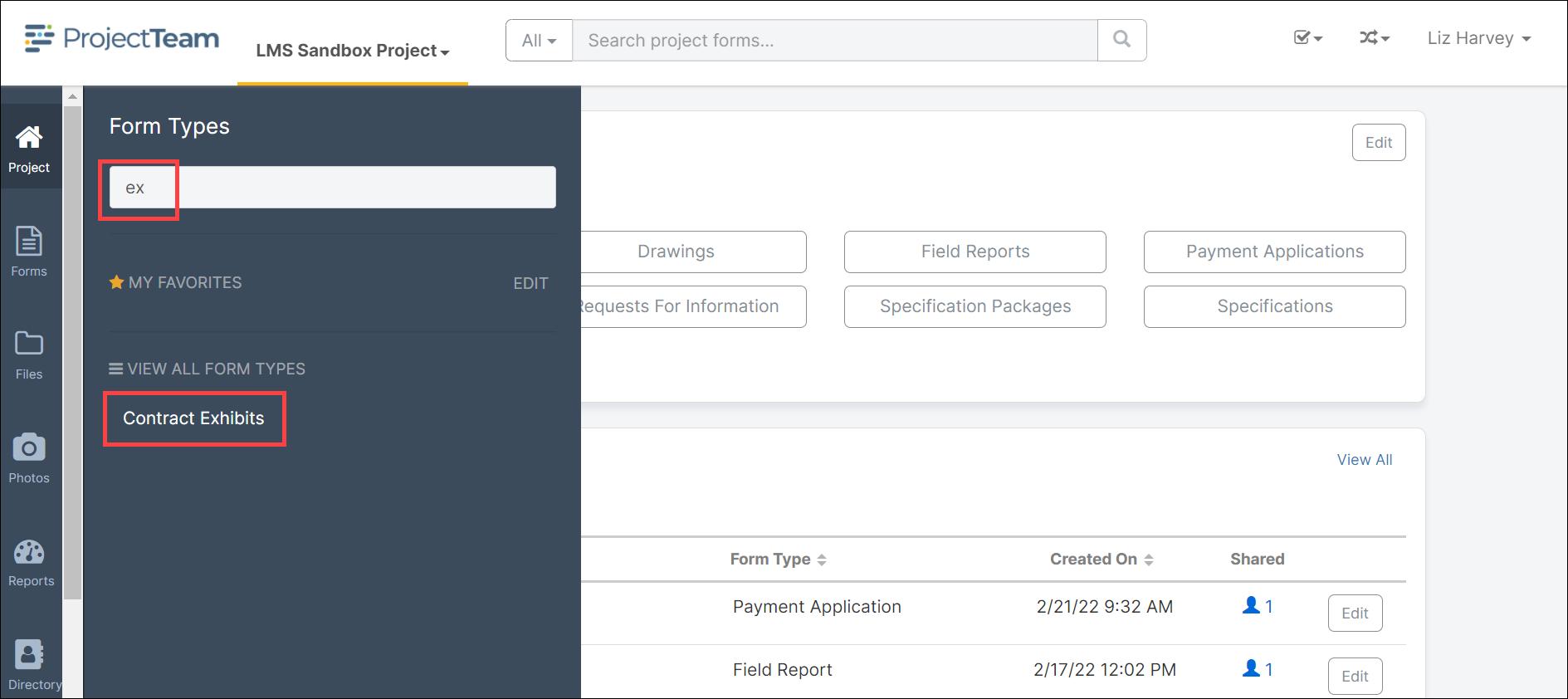
- The Contract Exhibits shared with me log opens. Click either the New button at the top of the pane or the Create New Contract Exhibits button at the bottom of the form.
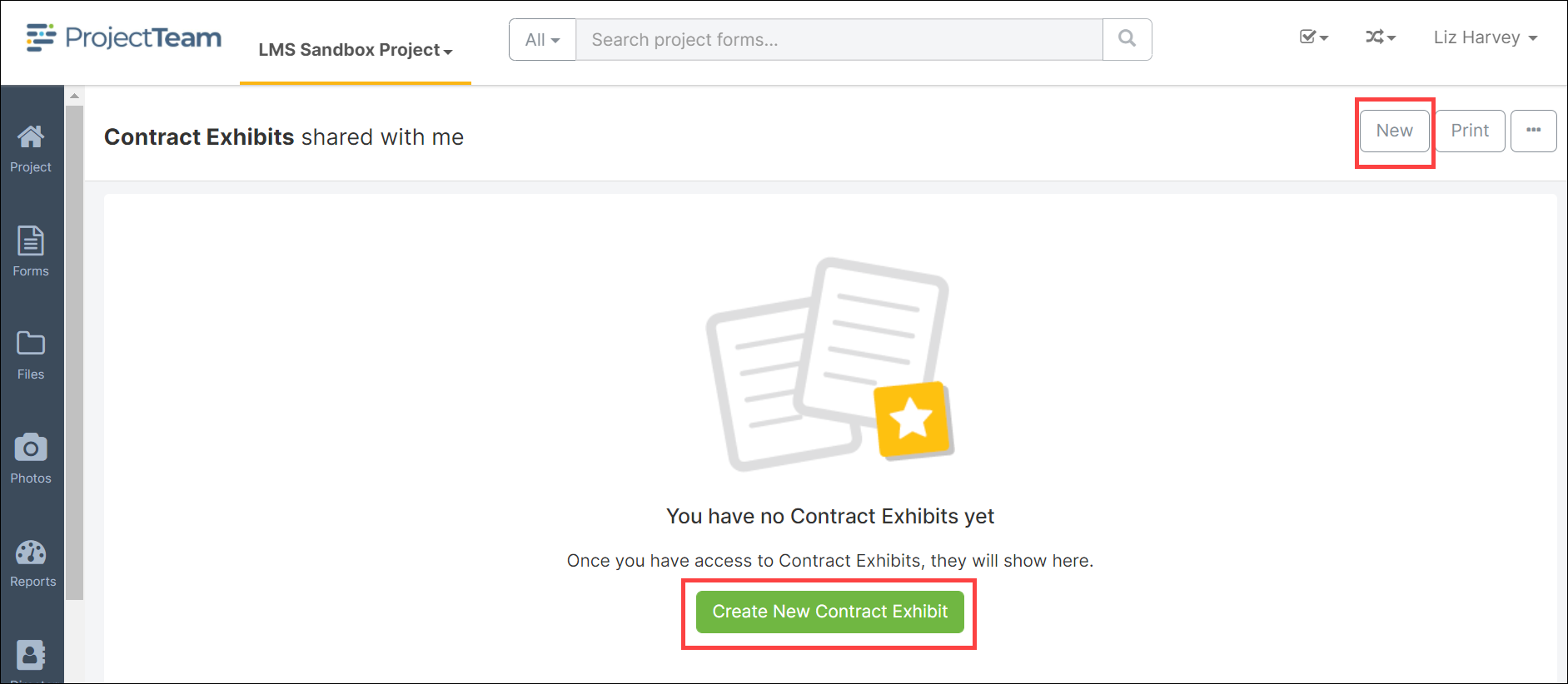
- Complete the required field Subject.
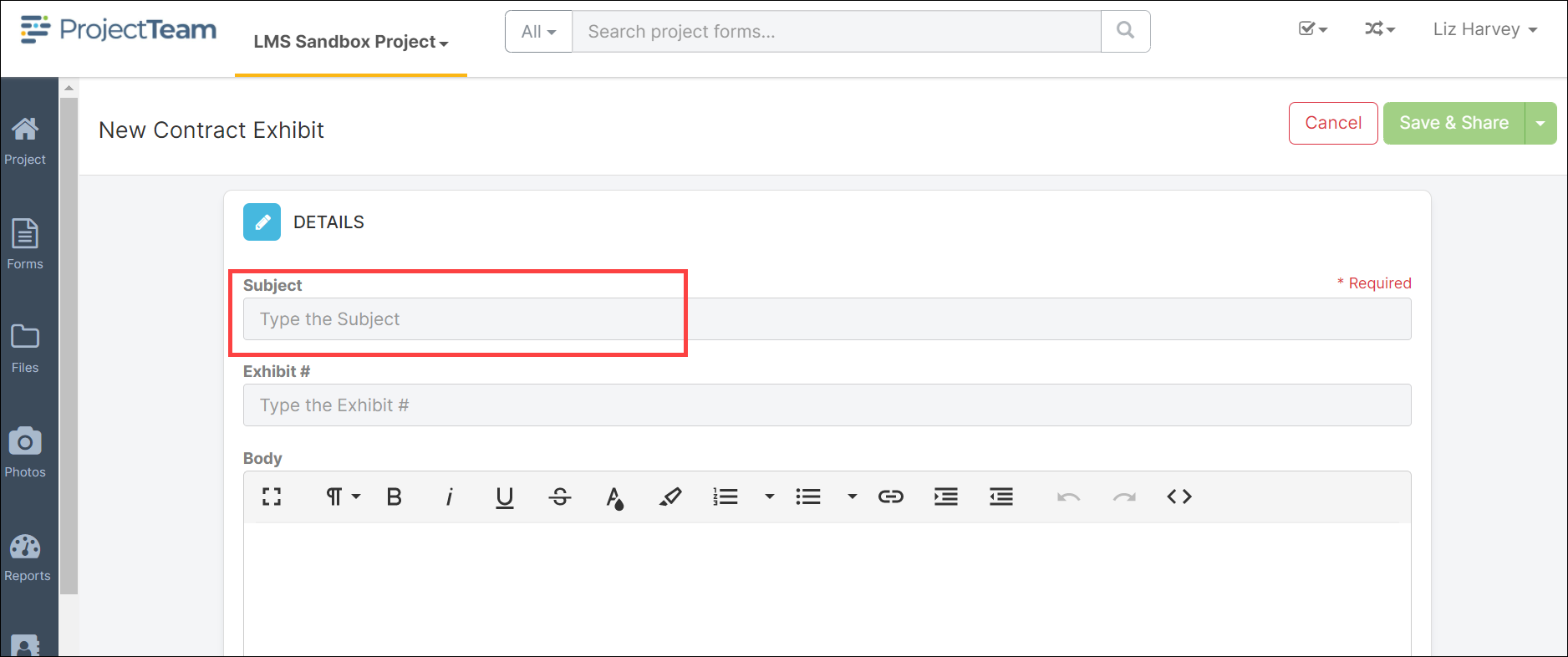
- Enter data into other fields necessary for a complete record or required to complete your Merge Template. Click the Save button to save the data.
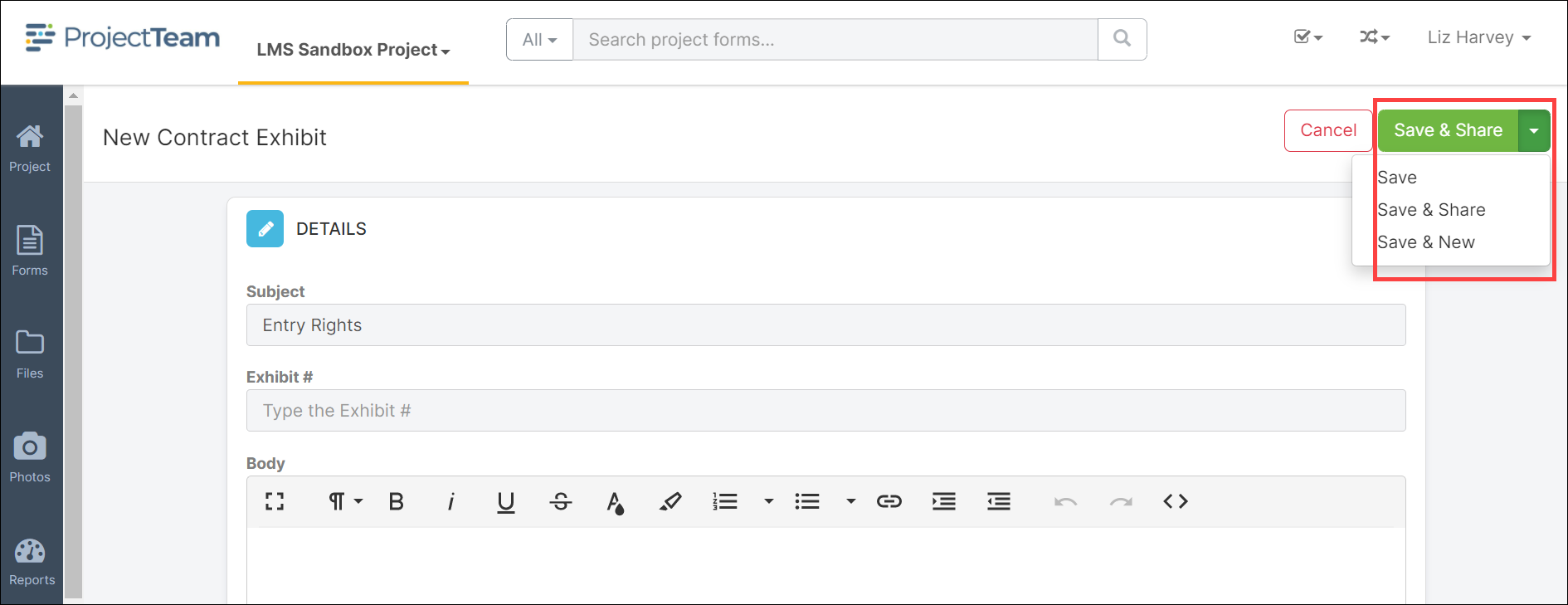
Note:
There is a special rule that will include the entire body of the Contract Exhibit in the resulting Merge Document even though the body does not show in the collection of the Contract - Contract Exhibit tab.