How to fix common Merge Issues
Why didn't your Merge Template upload? Why is my Merge taking so long? Learn how to fix common issues here.
Divide by zero
If you have added a math equation that involves division but your denominator is zero (0), your template will fail. However, a workaround to this is to add an "if" statement.
For example, if your math equation is:
| {assign var=total value=$projectteam_001/$projectteam_002}{$total} |
where the field data in "projectTeam_002" is 0, then you will get a failed merge template. If you put an "if" statement around the math to eliminate the divide by zero case then your merge will succeed. For example:
|
{if $projectteam_002 > 0} {assign var=total value=$projectteam_001/$projectteam_002}{$total} {else} 0 {/if} |
In the above "if" statement, you can see we try to figure out if the field data in "projectteam_002". If not, then we run the division equation. If so, we don't do the math and just output "0" instead.
Long load times when performing a merge
In rare cases, you may experience long loading times when performing a merge (printing a form to a Merge Template). There are several reasons for long load times, they include:
- The merge template includes a large number of pages (over 50 pages)
- You are including many large attachments in your merge
- Your merge template includes many embedded images
Therefore, to minimize the long load times, you have a few options:
- Only include the required pages in your merge template. If you have extra pages that you need to add later, do that outside of the merge process.
- Don't include attachments in your merge. Instead, download the attachments from the "Attachment Panel" after the merge is complete.
Alternatively, part of the waiting time may be related to converting the Merge Template that you most likely created in MS Word into a PDF. This conversion is just another step in the merge process which adds time. To avoid this, try one of these options:
- When printing to a Merge Template, choose the Output "MS Word" instead of "PDF Recommended".
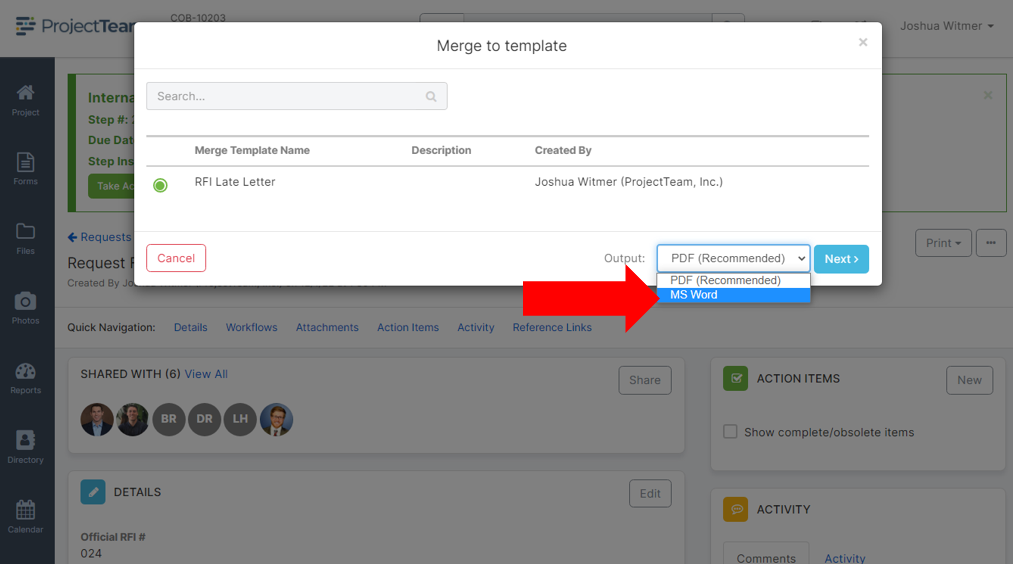
- Try creating your Merge Template in PDF instead of MS Word. That way, there is no conversion needed during the merge process.