Clone a Project Form
Clone an existing form to quickly create a new form with similar field values on the same project.
If you already have a form in ProjectTeam.com that is similar to new form, you can clone the existing form. A good example of this type of form might be a Field Report. A lot of the information included in a Field Report such as weather, manpower and the general work description may not change much from one day to another. In this case, cloning yesterday's Field Report and then updating appropriate information can help save a lot of time.
Cloning a form
- To clone a form, navigate to an existing form and click the "..." button within the Details panel.
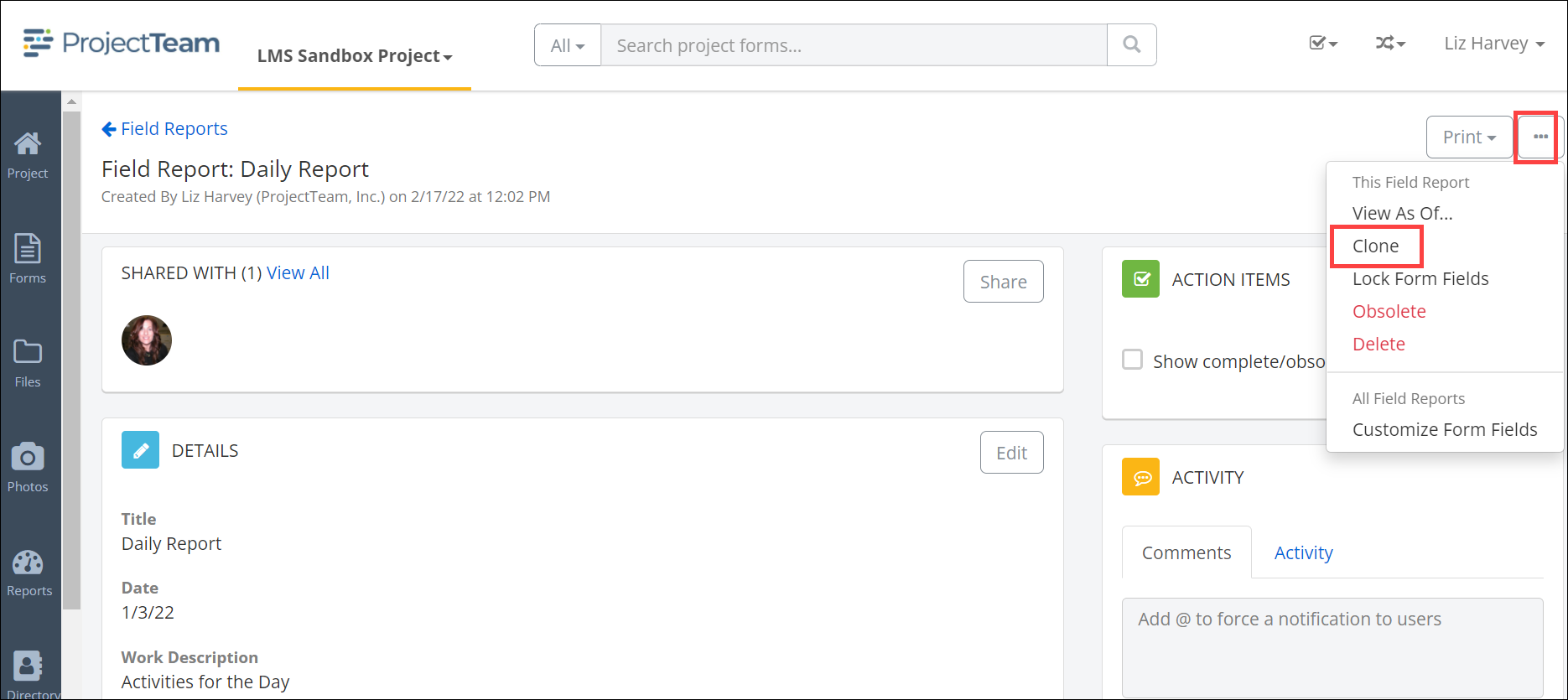
- In the dropdown, click the Clone link. By default, fields will be cloned to the new form. You can edit the fields and then click the Save button to create the new form.
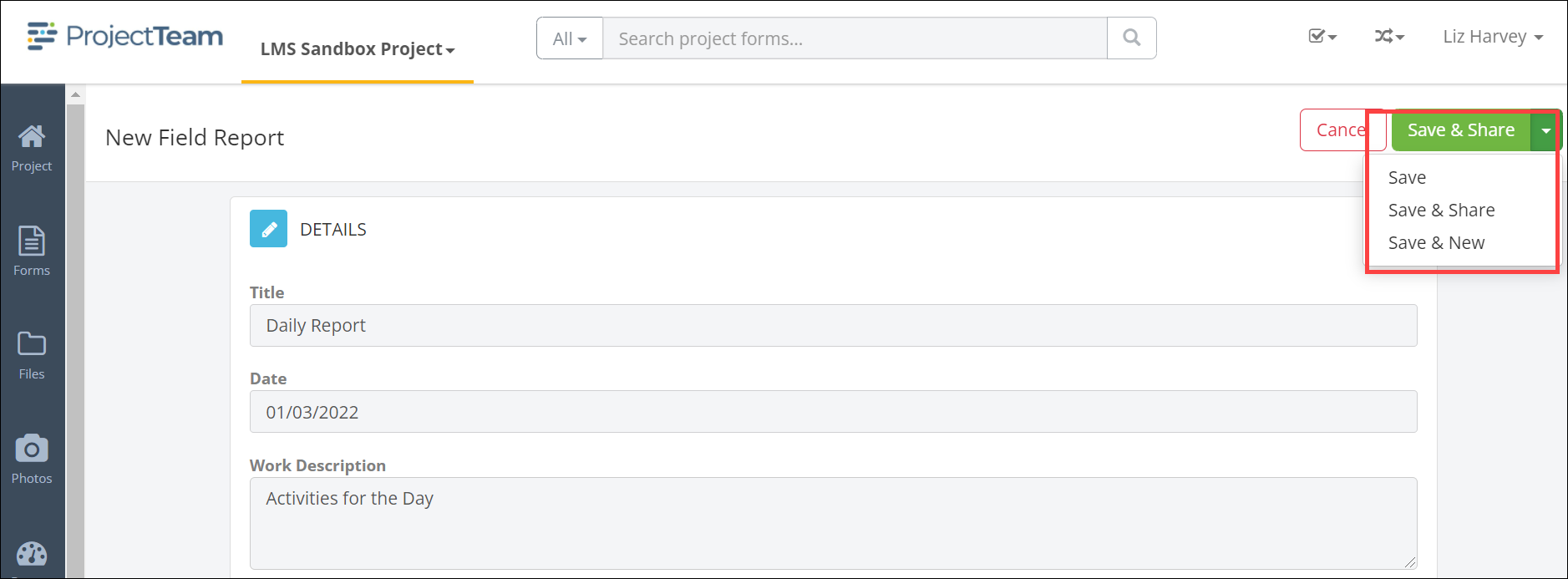
During the clone, only the fields of the Details panel are included in the new form. That means the following panels are not included in the clone:
-
Action Items
-
Attachments
-
Comments
-
Reference Links
-
Share Access
-
Workflows