Create Budget Items
Budget Items allow for the project budget to be captured and assigned to Account Codes.
In ProjectTeam.com, you can easily track each individual Budget Item by setting the original budget amount and adding or subtracting through Budget Amendments.
Creating a Budget Item:
- Navigate to the Budget Item log within a project.
- Click the New button in the upper right corner.
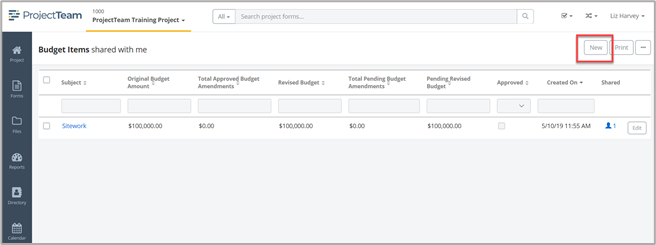
- In the General tab, fill out Subject, Account Code (Note: Account Codes must be created prior to creating Budget Items), and Original Budget Amount. Click the Save & Share button in the top right corner.
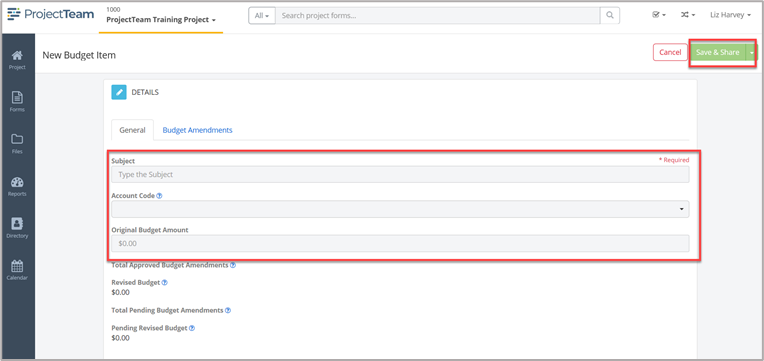
Description of additional fields:
Total Approved Budget Amendments
Type: Read-only calculated field
Details: Total of all approved Budget Amendments (Detailed in the Budget Amendments tab).
Revised Budget
Type: Read-only calculated field
Details: Original Budget Amount + Approved Budget Amendments
Total Pending Budget Amendments
Type: Read-only calculated field
Details: Total of all non-approved Budget Amendments (Detailed in the Budget Amendments tab).
Pending Revised Budget
Type: Read-only calculated field
Details: Revised Budget + Pending Budget Amendments
Read how to Approve a Budget Item here.