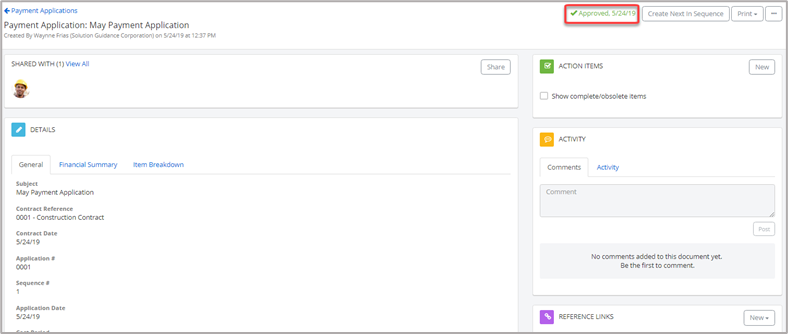Approving the Payment Application
Once you have recorded all the needed information and you do not want the Payment Application to be changed anymore, you can approve it.
Approve the Pay App
Now the Payment Application is created and saved it can now be approved to reflect those changes on the Contract amount.
To Approve the Payment Application:
- Click the Approve Payment Application button at the top of the form. Warning: This feature locks the entire Payment Application from. There is no way to manually unlock this record once it's been locked. Prior to Using the Approve Payment Application feature review the document to ensure all fields required by your organization have been completed such as Paid Date, Paid checkbox, etc.
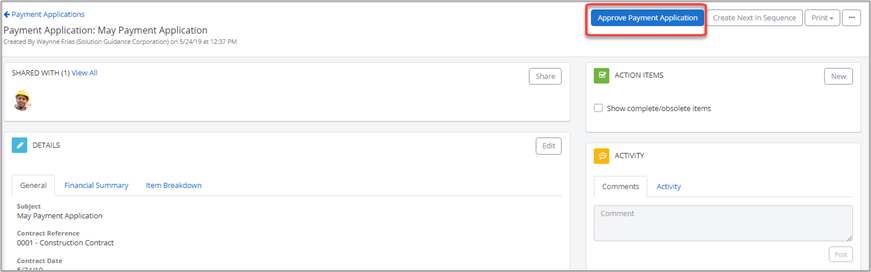
- In the confirmation modal, you are required to add an Approved Date. Choose the date that the Payment Application was approved from the calendar picker field. Once complete, click the Yes button to approve and lock the Payment Application.
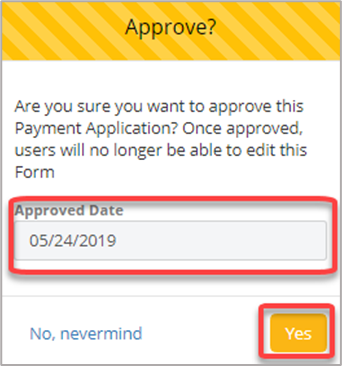
Approved Date will now display at the top of the Payment Application form.