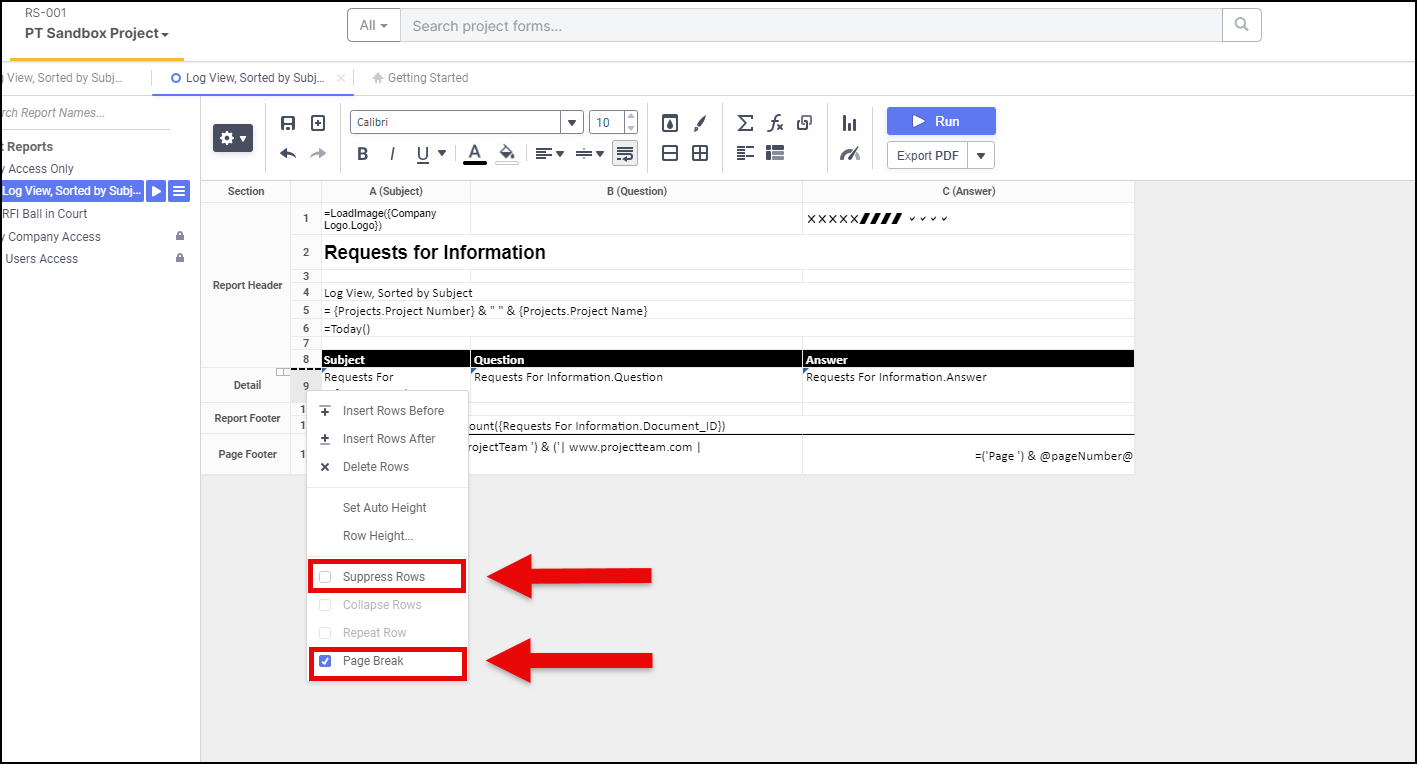Add page breaks to your report
Add page breaks inside your report to break up groups of data into multiple pages.
If you have a report that shows groups of data and you'd like each group to show on a separate page, you'll need to include page breaks. To add a page break:
-
In edit mode of your report, click on a row number
-
From the options list, click the checkbox next to Page Break
After you add your page break, if you find you are getting an extra page at the end of your report, you can suppress that same row to hide the extra page:
-
In edit mode of your report, click on the same row number
-
From the options list, click the checkbox next to Suppress Row