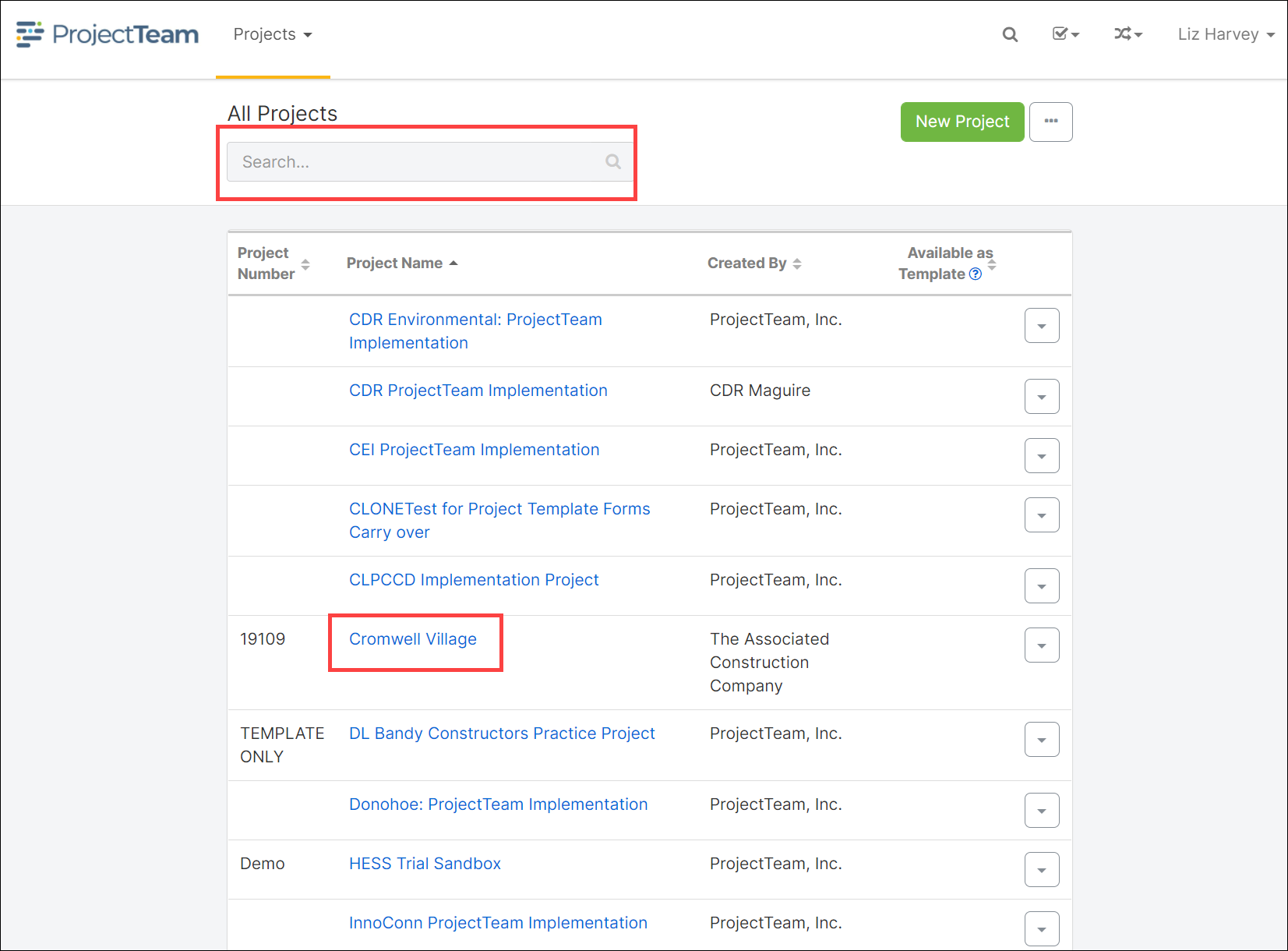Navigate to a Project
This guide will show you how to access all the project that you already have access to.
Search and Find Projects
- Click the dropdown arrow beside the project title.
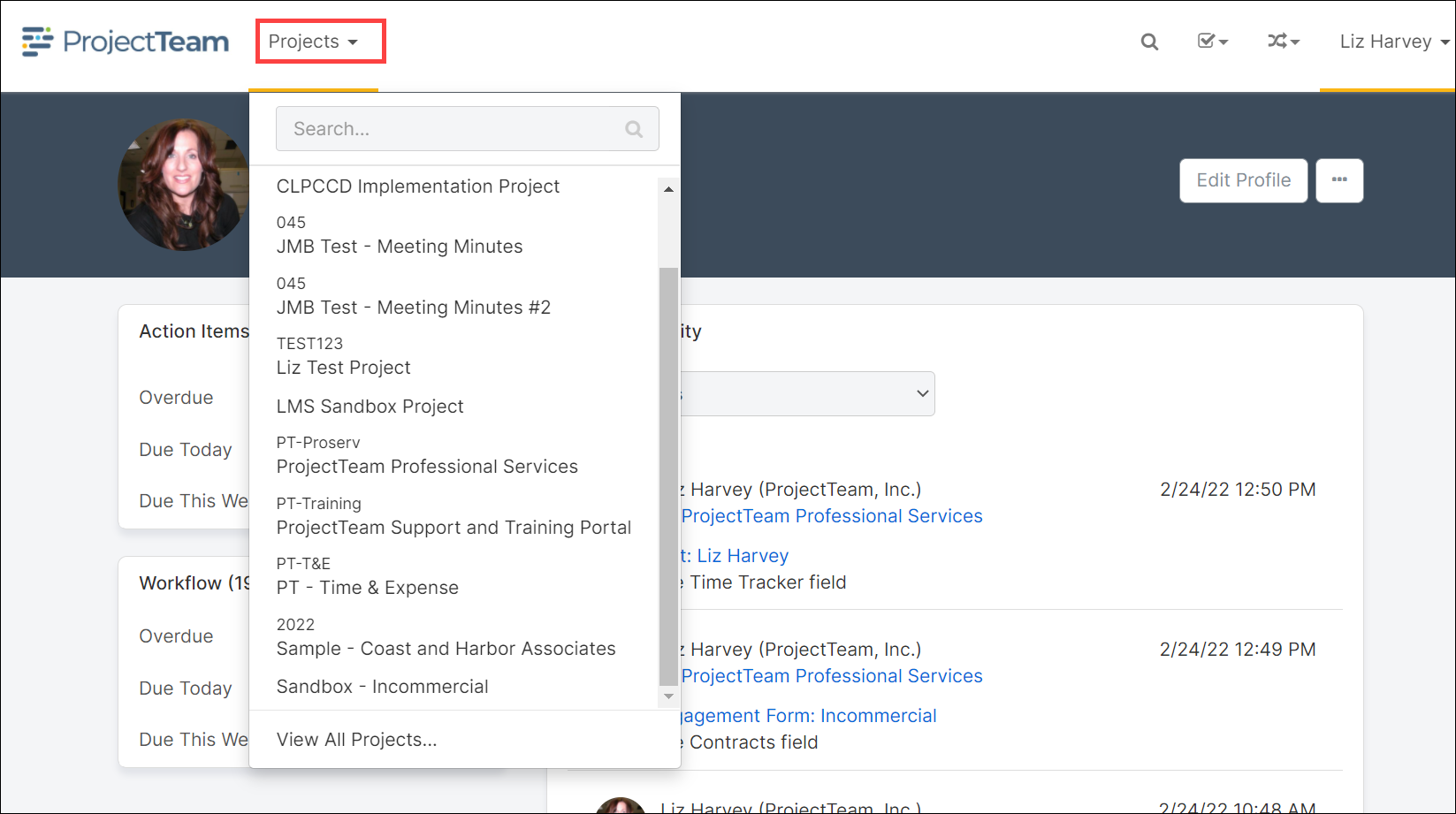
- Click a project name to select. Use the scroll bar on the right to view all of the projects in the list.
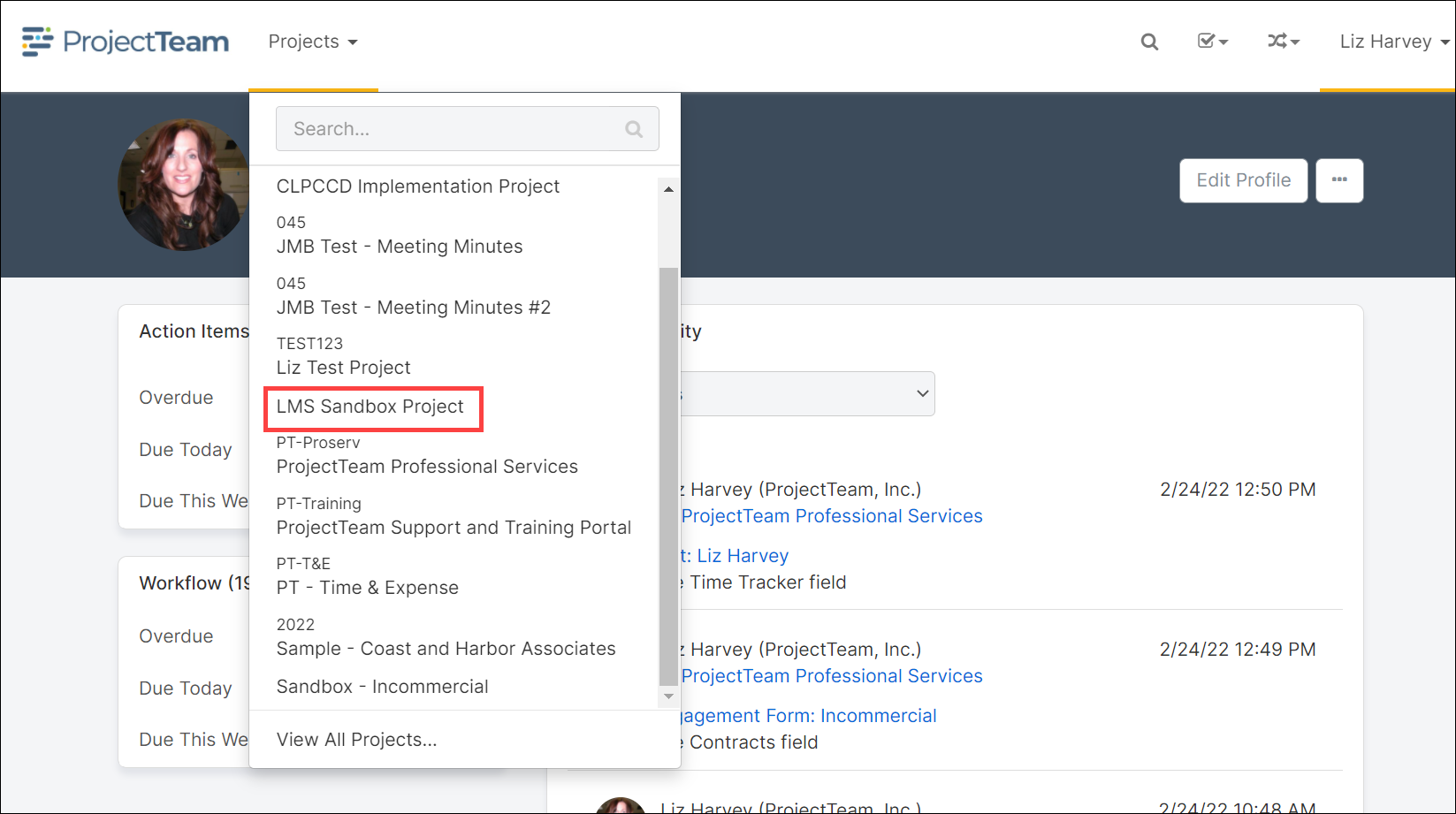
- To view all projects in one screen, click the View All Projects link located on the bottom of the dropdown window.
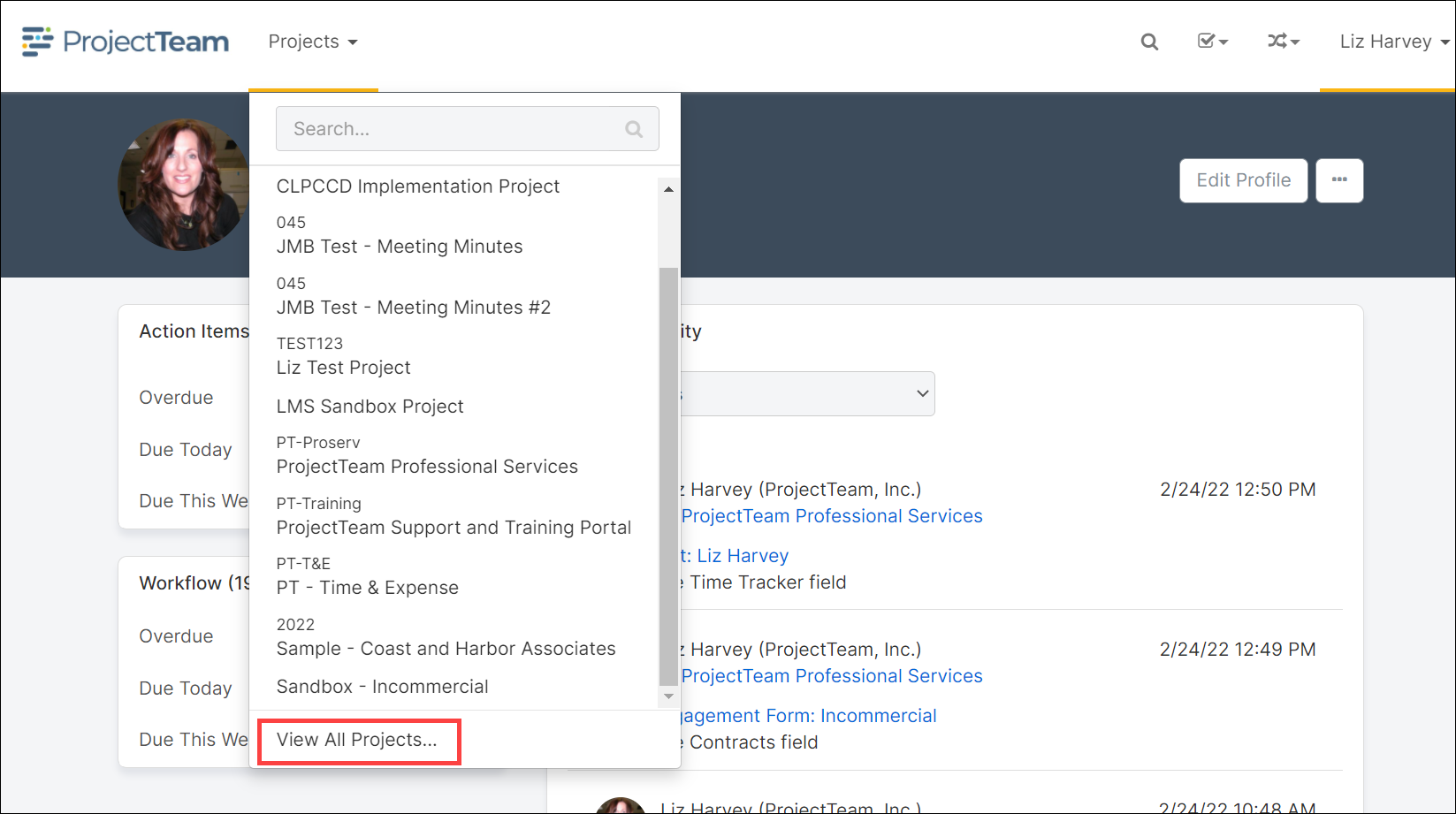
- The full project form will open. Click a project name to open the project or use the search box located on the top of the screen to locate a project.